Alur Pengajuan Mata Kuliah Elearning
Courses on Undiksha E-learning are the same as courses taught by lecturers. To request a course that will be presented on e-learning, lecturers can first submit the course to the admin (request course). If it has been approved, the lecturer can directly manage the course.
Course requests must be made according to the applicable Academic Calendar by including the Study Program and Academic Year listed in the COURSE CATEGORY. The general procedure is as follows:
First method:
Click on the list of courses available on the top menu of e-learning. In the course category, please select the Faculty / Study Program / Academic Year of the course to be taught.
To start requesting a course, please click more -> Request a course.
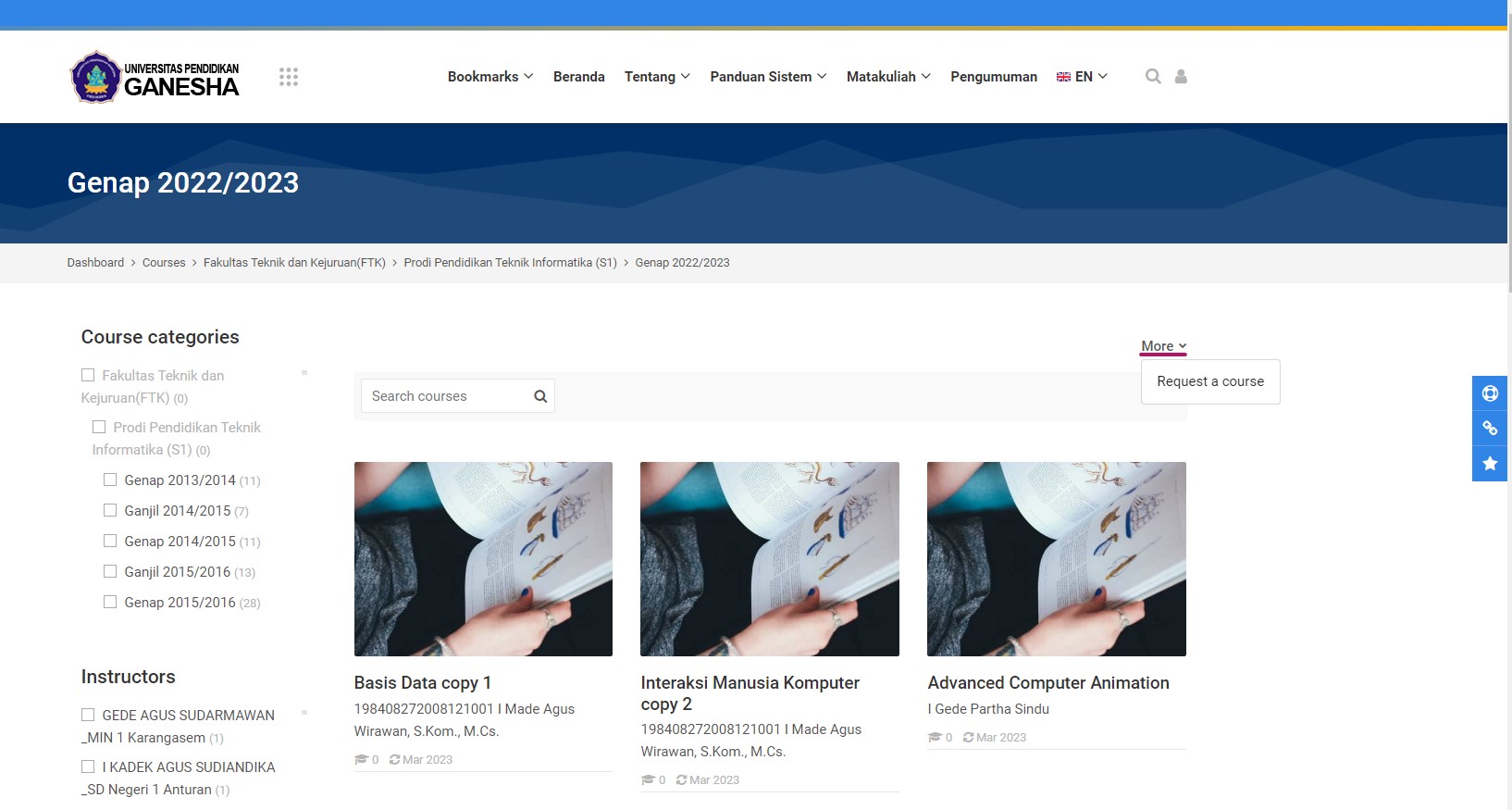
Second method:
Access the course submission quick menu link on the right of e-learning.

Follow these guidelines to proceed.
On the request a course form, please enter the requested inputs:
- Full Course Name: according to the name of the course.
- Course Short Name: according to the course code + semester. Example: ICT course code 1215 appears in even semester 2023, then the code is (ICT1215-20232). Moodle does not allow the same code. To avoid the same code, an additional unique code can be added.
- Course category: according to the study program and semester the lecturer teaches.
- Summary: a brief description of the course taught by the lecturer.
- Full Course Name: according to the name of the course.
- If all data has been completed, please add additional information to help the administrator evaluate the course request.
- Click the request a course button to send the request to the admin.
The e-learning admin will usually verify the submission no later than 1x8 hours. To get a quick response, it is expected to contact the e-learning admin through the technical services of UPT TIK Undiksha and LP3M as the person in charge of the LMS.
Moodle can manage one course for many classes, so lecturers work more efficiently. For you who are interested in trying it, you can follow the UPT TIK course management guide.
Congratulations on using e-learning, for you who need a sample course, it can be downloaded at the link below.

